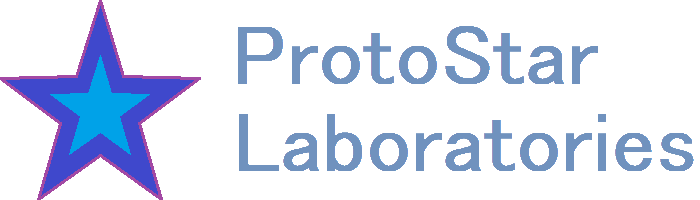 |
|
||
|
Note:This section of the website is currently being written, and eventually will be a thorough source of my knowledge on Radionics alarm panels. As I write pages to a "complete" enough state, I will add them to the navigation section on the left side. My previous webpage about Radionics alarms has been removed from navigation and redirected here, however I will keep it viewable until these newer pages contain all the important information that it covered: Everything you need to know about older Radionics panels Radionics Alarm SystemsRadionics Inc was a manufacturer of commercial and residential fire, security, and access control systems originally incorporated June 23rd, 1975 with their headquarters located at 1800 Abbott Street, Salinas CA. They would bring large improvements to the industry including remote programming, faster and more detailed alarm reporting to monitoring companies, and panels which supported much more complex and high capacity features never before seen in other security systems. Radionics was a division of Detection Systems Inc, and eventually merged to Bosch Security Systems sometime around 2001. Bosch improved upon their popular 9000 series introduced in the late 1990s, which eventually became the GV4 series before finally being discontinued in 2019 in favor of the new B series, marking the end to the very iconic line of systems. The 9000 series has been used in many department stores and high security applications, their D1255 keypads were super popular and recognizable. These systems are very resillient if cared for and installed properly, there are still many original Omegalarm panels still in use today. I have been interested in Radionics alarm systems since I was very young, and was one of the first alarm "enthusiasts" to show them on YouTube in any capacity. I have been studying, experimenting, and reverse engineering them over time and have gained a lot of knowledge about them. There are a lot of people who have came to me asking questions about them (particularly via Discord) because of this, so I have wanted to have a place to document them so others can learn more easily. In this section of the website I'll be writing about the different types of panels, what keypads/peripherals they're compatible with, what you need to program them, and how to recover some of the panels that can be locked out back to a programmable state. The Bosch B Series systems are pretty similar to the older Radionics systems and even have a lot of backwards-compatibility with their peripherals, but the pages here will mainly be focusing on the classic Radionics systems. Alarm Enthusiasts: Please Read This!I know that a lot of you want to have a Radionics alarm panel, I know that the D1255 keypad looks cool, and I know that there are other people that have made videos on them now. But please, do not pick a Radionics panel to be your first system that you learn on! They are full of lockout codes, soldered lithium batteries, several-hundred page programming manuals, are almost never programmable via the keypad, and have all sorts of other traps not for the faint of heart. Get yourself something like an Ademco Vista 20p if you're just starting out, it is super useful to know the basics and have something that just works to start out with. My first security panel was a Scantronic SC800 and I already had experience with a few fire alarm panels beforehand, had it not been for that Scantronic panel being so simple and easy to program, I very likely would not have enjoyed it at all. I am not intending to turn you away from having any interest in Radionics systems, but I have seen people get them as their first system and become absolutely overwhelmed with everything needed to use them far too many times. Not to mention I really don't have the time anymore to be one-on-one walking people through all this like I used to... If you already are familiar with a more basic security panel, and are really dedicated however, Radionics panels do make really fun systems to learn about and use once you're used to them. Please note that by "dedicated", I mean "I am fully willing to buy a panel, keypad, a D5200 programmer, desolder and replace the lithium batteries on both the panel and programmer, and download handler files to the programmer over a phone line with the handler update system". The various pages on this website should give you most of the information you will need to get started with these systems, but they are absolutely not a replacement for the program entry guides and installation manuals. Make sure to entirely read through the operation manual for the D5200 programmer, and the installation/operation guides for your panel, and the program entry guide for your panel. It is very important to have a full understanding of how Radionics panels operate before trying to get one working. Page written 04/21/2025 18:32, modified 04/21/2025 20:13. |
||||||||||||||||||||||||||||
